¶ Introduction
VMware by Broadcom has changed it's enterprise licensing model to position Cloud Service Providers (CSP), to re-architect their licensing scheme based by the number of cores. The new Broadcom Advantage Partner Program requires a minimum commit of 7000 cores for strategic accounts that have been classified as Pinnacle Partners and 3500 cores for accounts classified as Premiere Partners.
| Minumum Commit | Pinnacle | Premier |
| Minimum Term Commit | 7000 VCF Cores | 3500 VCF Cores |
For more information on our VCSP VMware Cloud Foundation: Pricing & Packaging Overview
Official Guidance – VMware by Broadcom Dramatically Simplifies Offer Lineup and Licensing Model
¶ Cloud Service Provider Strategy
- Since I pertain to the VCF Division at VMware by Broadcom, I support our Strategic Accounts that have been classified as Pinnacle Partners.
- Strategic Infrastructure Use Cases:
- Public Cloud: Strategic Cloud Providers, have multiple sites composed on the VCF Architecture that serve multi-tenant use-cases with our platform VMware Cloud Director.
- Private Cloud: Strategic Cloud Providers implement VMware Validated Solutions so that their corporate customers can leverage VMware as Service
- VCF as a Service (WLD per Customer)
- This involves a Cloud Service Provider orchestrating the entire VCF Stack and positioning WLDs per customer.
- VCF as a Service (Entire VCF Stack dedicated to a customer)
- This involves a Cloud Service Provider orchestrating the entire VCF Stack (Management and VI WLDs to
1customer) to administrate the entire stack.
- This involves a Cloud Service Provider orchestrating the entire VCF Stack (Management and VI WLDs to
- VMware as Service (Non-VCF)
- This involves a Cloud Service Provider orchestrating vCenter/vSphere ESXi and allocating the environment to a customer.
- VCF as a Service (WLD per Customer)
- In the new Broadcom Advantage Partner Program, we have introduced a new licensing scheme that partners must have a minimum of 16 cores per CPU allocated to each server (pricing based on all physical cores on host, not usage cores).
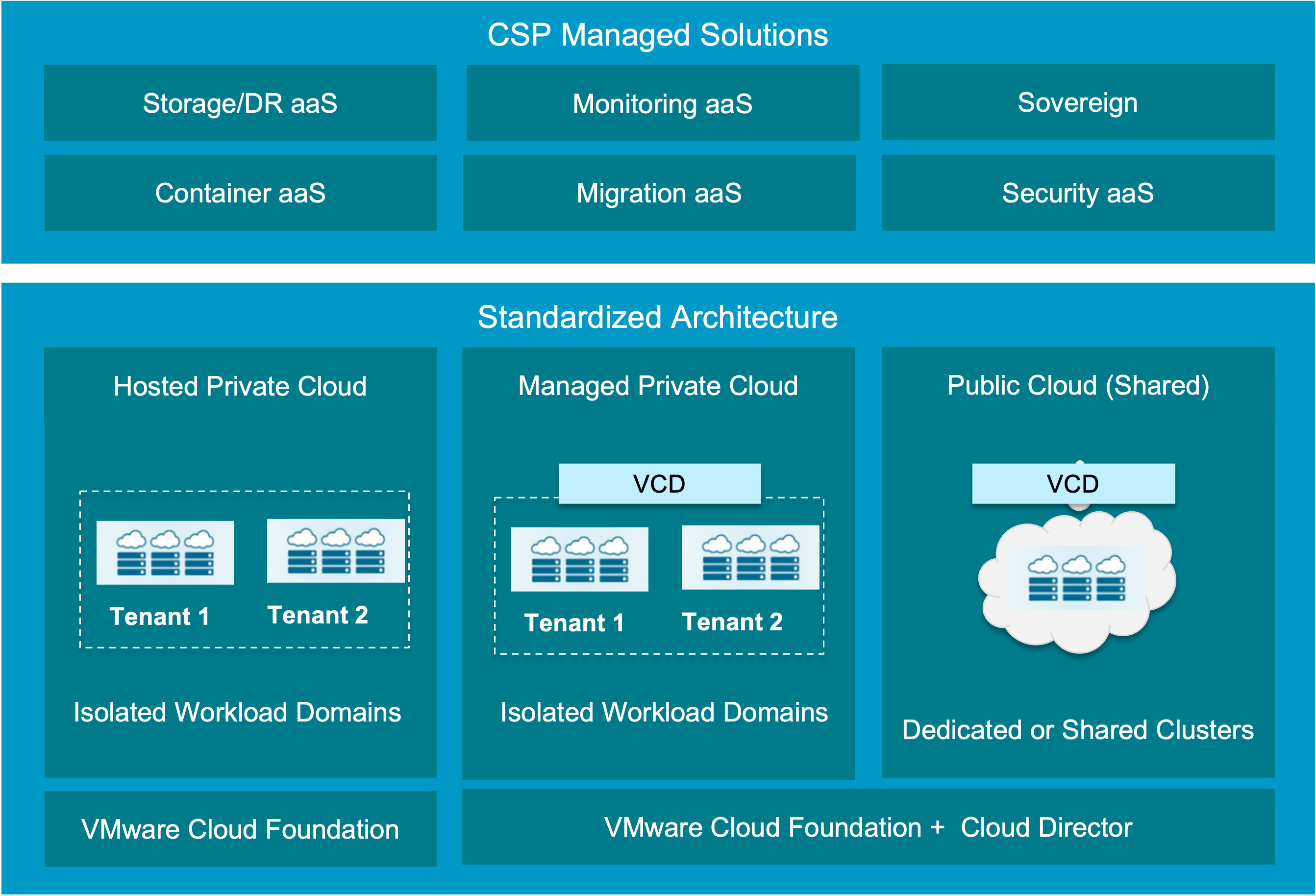
¶ Architecture Design – Hosted Private Cloud
Centralized Management with VCF Isolated Workload Domains
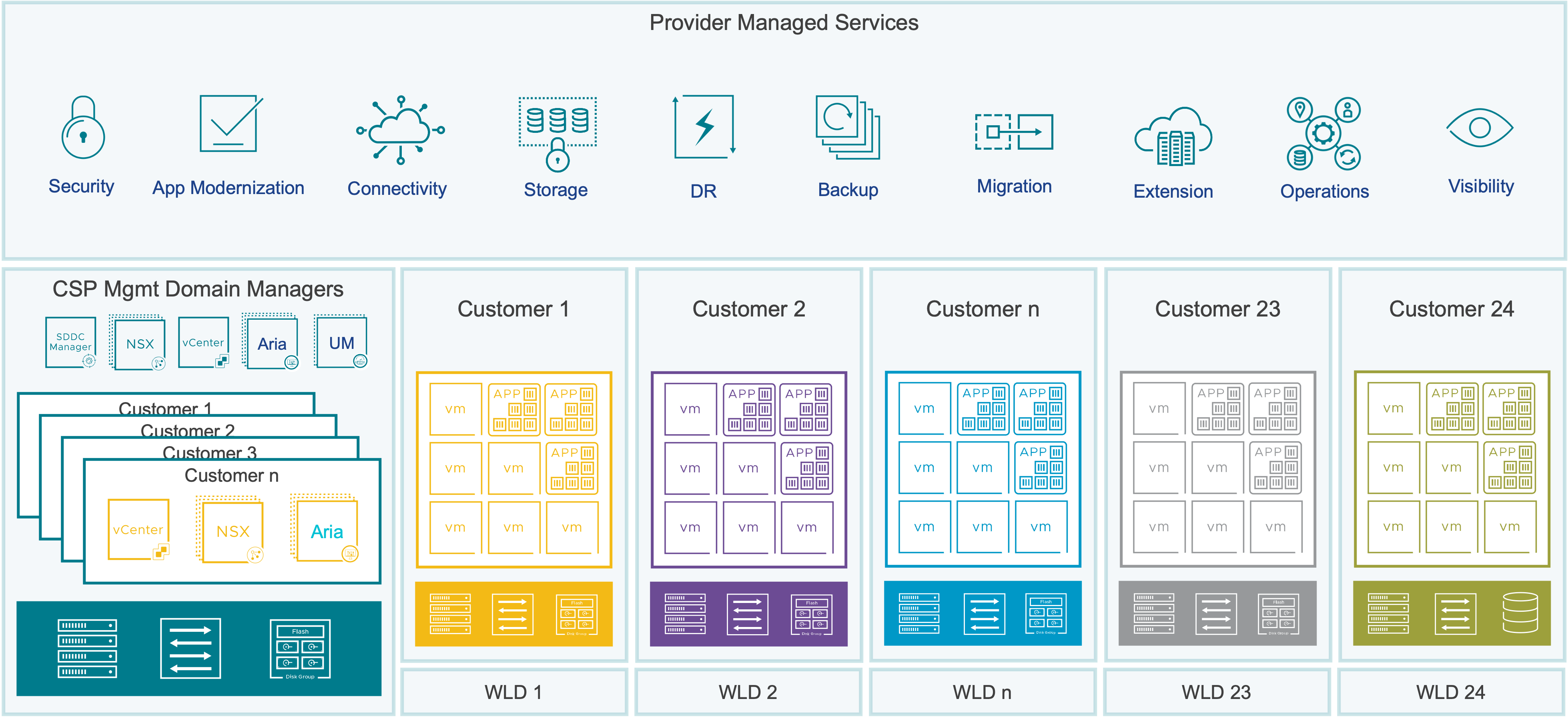
¶ Architecture Design – Hosted Private Cloud
Dedicated VCF Instances
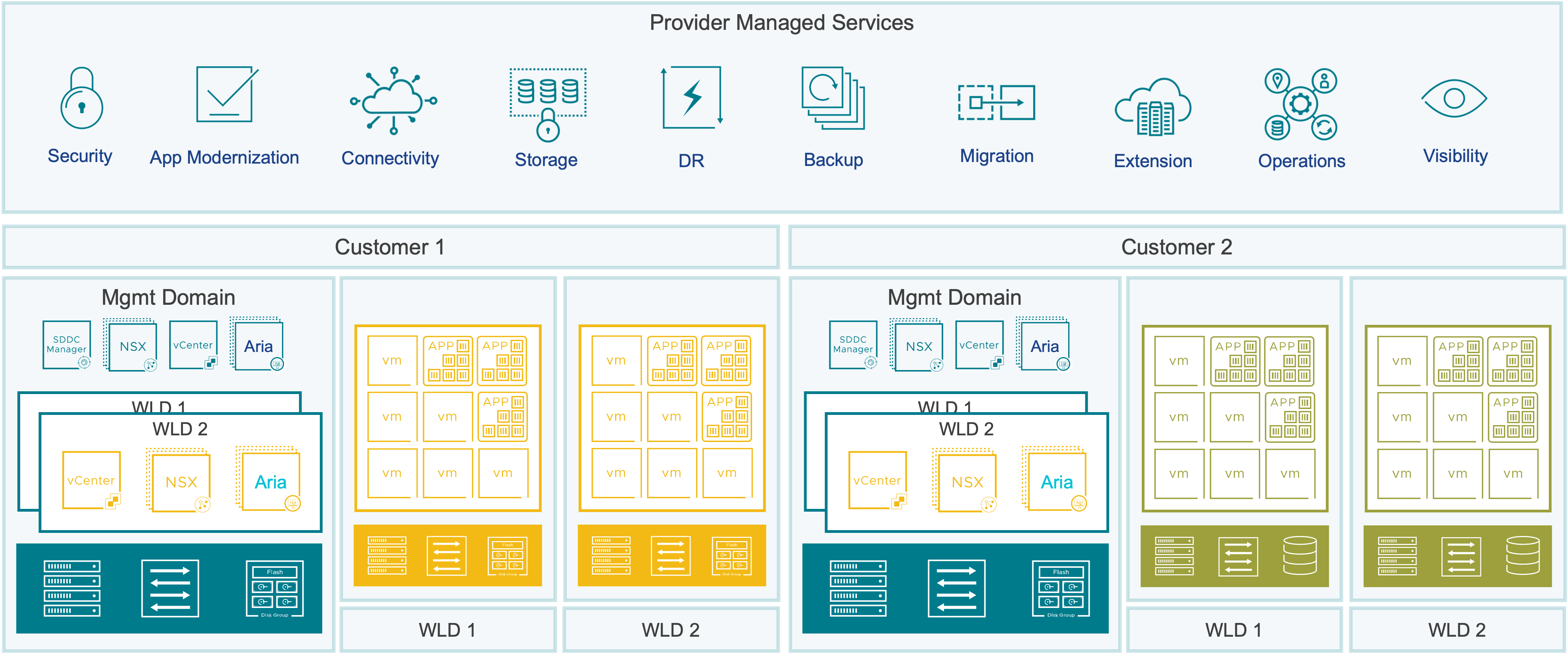
¶ Architecture Design – Managed Public Cloud
Centralized Management with Shared VCF Workload Domains
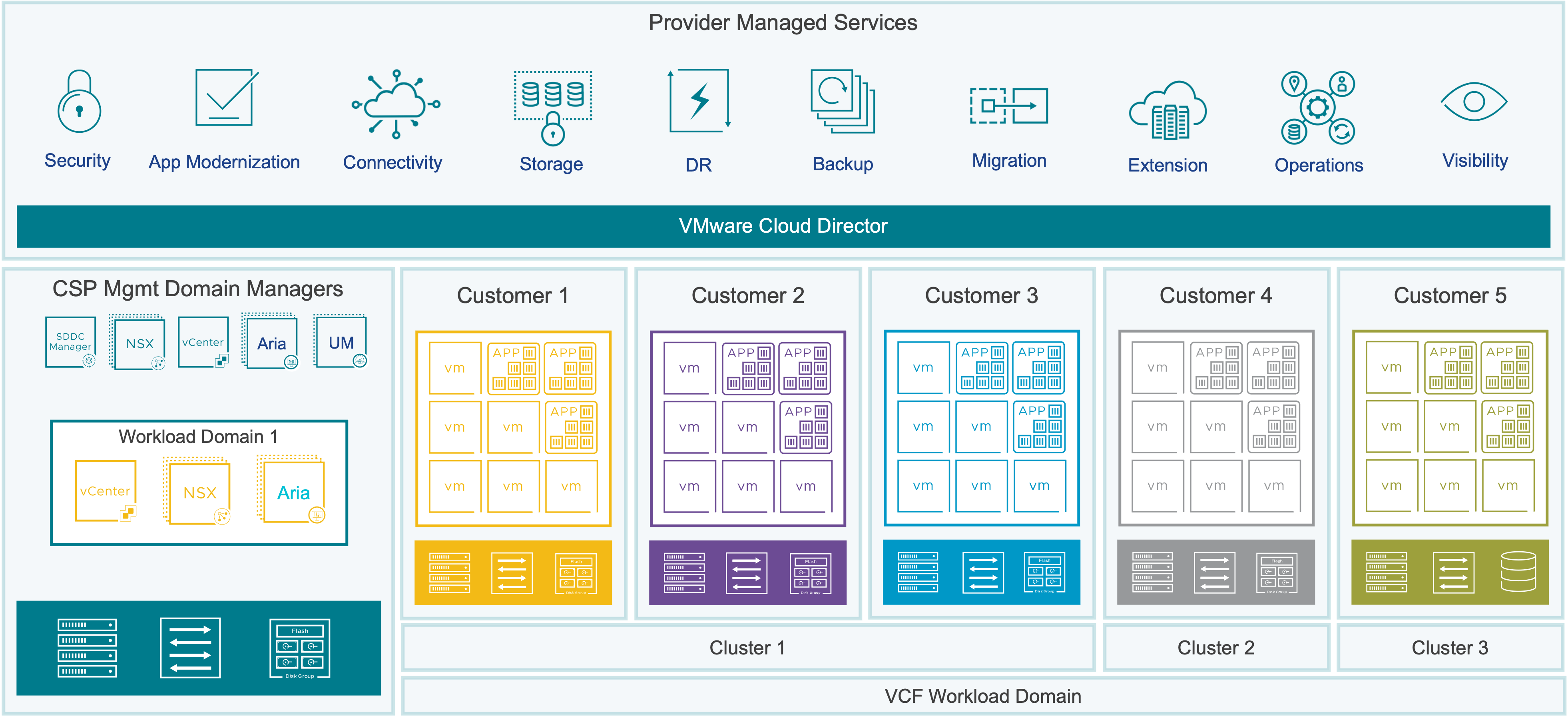
¶ Consolidation Architectural Prescription
- One the major challenges for our Cloud Providers is consolidating and migrating workloads on vSphere clusters composed of hosts smaller than 16 cores.
- In the VCF licensing scheme, any host that is under 16 cores, will be subject to pay the remainder of the cores that are missing of the minimum commit.
- Navigating susceptibility to architectural and infrastructural changes, particularly with the integration of Private Cloud offerings from Cloud Providers, poses significant challenges.
- As of today, my division is tactfully creating migration plans and strategies for our Strategic Partners and Accounts to migrate workloads to clusters that satisfy the new licensing scheme.
¶ How to Track Infrastructure Changes With Aria Operations
¶ Object Browser Dashboard
- To facilitate architectural consolidation reporting in a VMware Ecosystem, we can leverage the vCenter Management Pack (MP) that is built-in into Aria Operations.
- Using the Object Browser, we can connect to the vCenter that we want to inspect, and examine the Data Centers and Clusters that correspond to that vCenter.
- Leveraging the Metrics tab, we inspect the number of cores based on an up-to-date timeline, or a customized one.
- Under the CPU Metric, select Number of Physical CPUs (Cores)
- In this example, I'm parsing reporting from (1) Data Center + (2) vSphere Clusters:
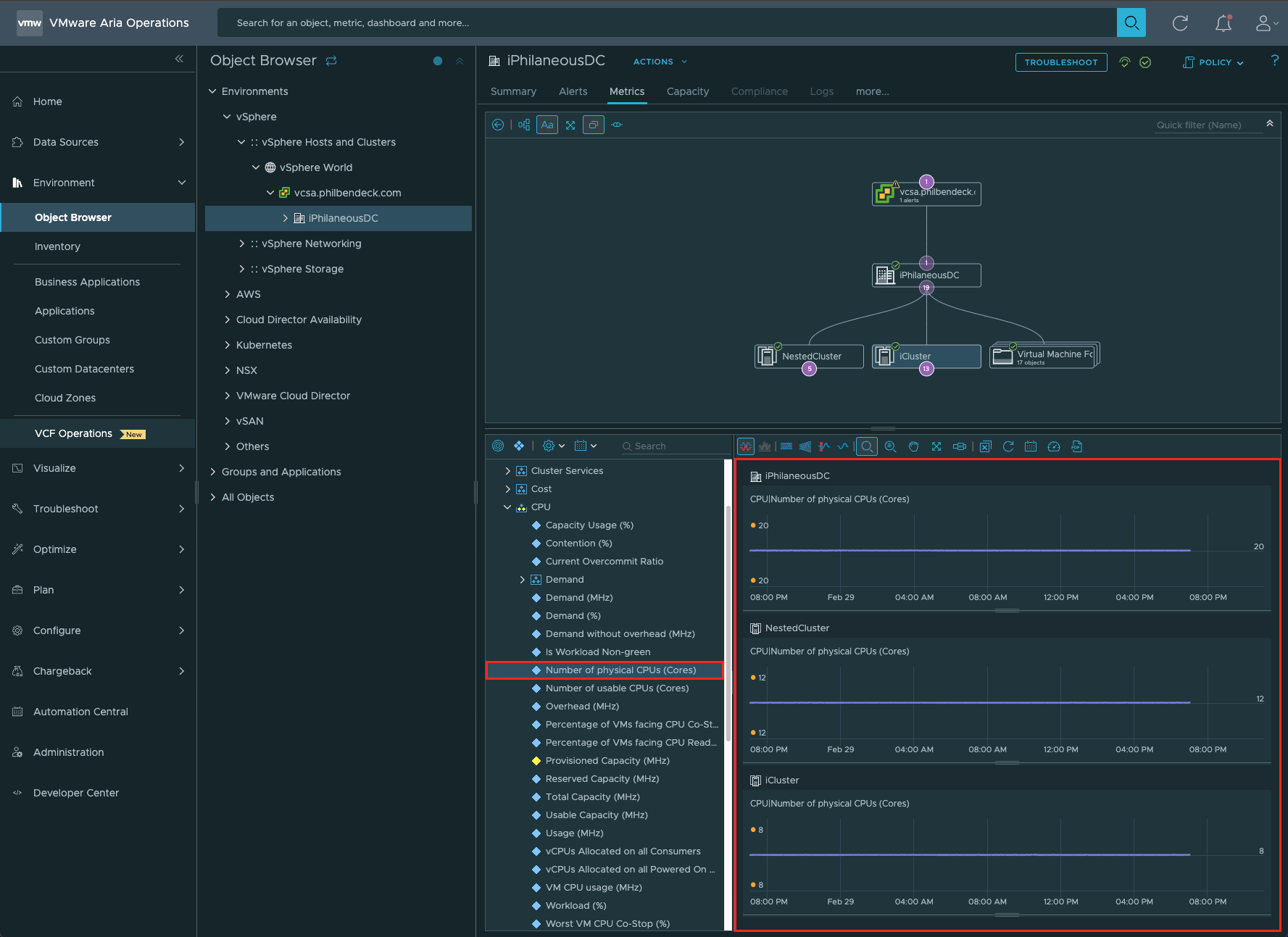
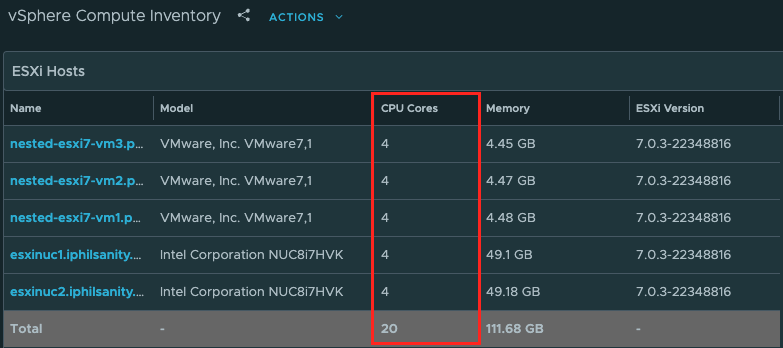
¶ Tracking the Compute Inventory
- To retrieve the total number of cores that are composed in the entire vCenter Ecosystem, the administrator can leverage the vSphere Compute Inventory Dashboard.
- The vSphere Compute Inventory Dashboard allows an administrator to examine the overall number of CPU Cores
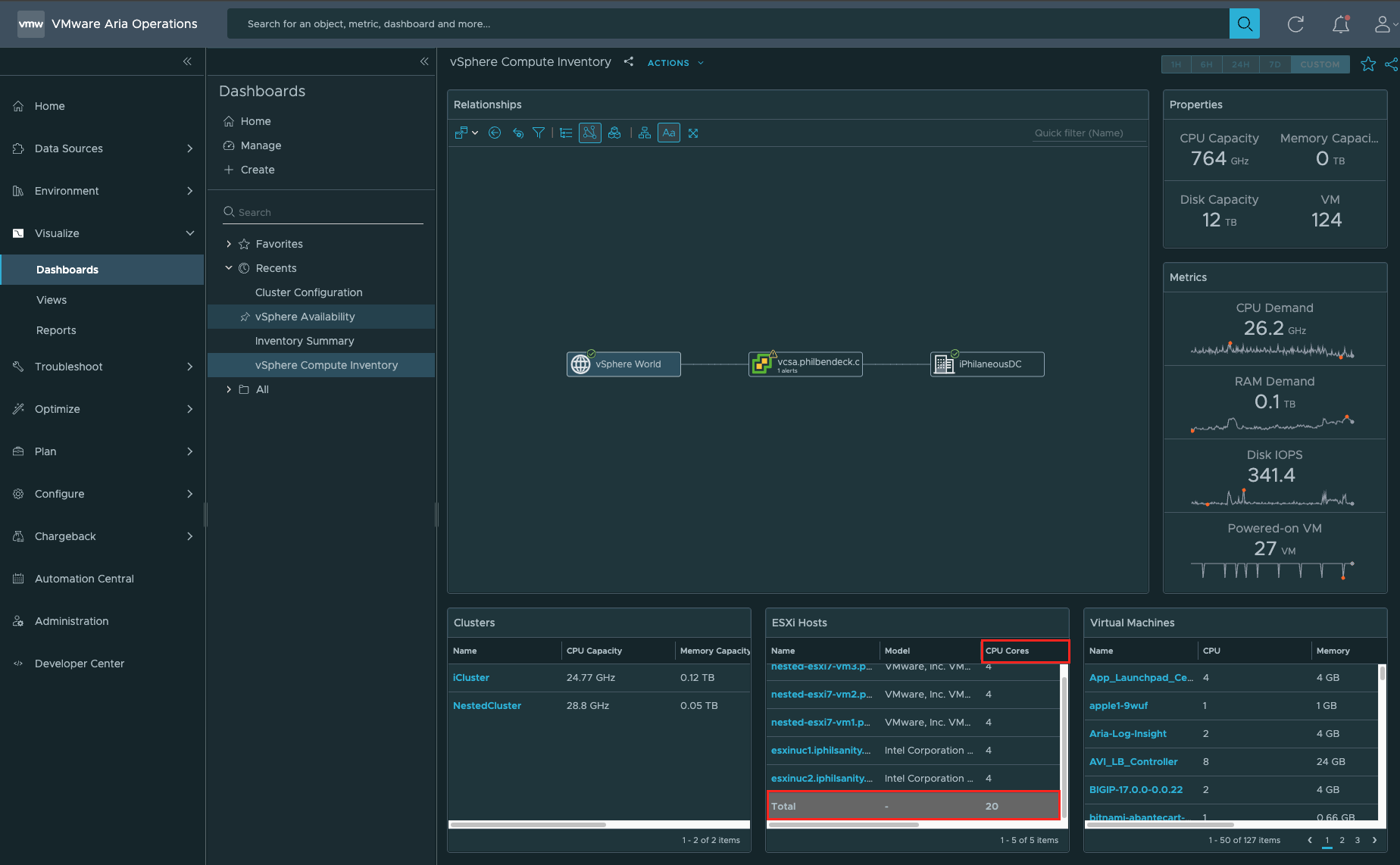
¶ Tracking Host Consolidation Changes at the vCenter Level
- In the event you need to examine the number of hosts in a vCenter, we can use the Object Browser and inspect the statistics.
- In this example, we are examining the high-level summary of statistics:
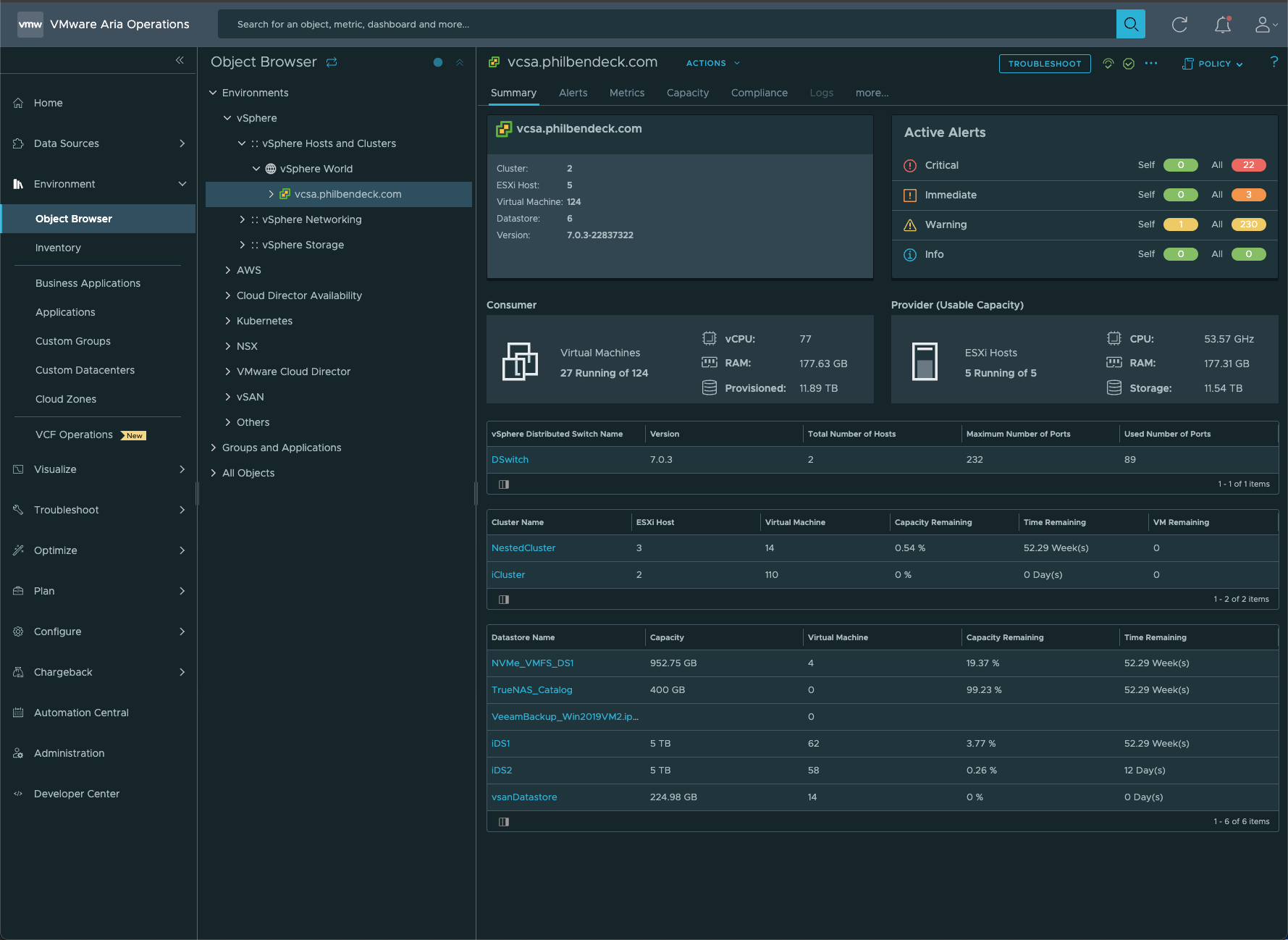
¶ Using the Aria Operations REST API to Query the Number of CPU Cores
To simplify queries, there are several ways to get the identifier of an object in Aria Operations.
In this example, we are using a vCenter Server to get the total number of cores that exist on all sites managed by that vCenter Server; however, you can query by vCenter, Datacenter, or Cluster.
- Each object is identified by a
resourcekindName- vCenter =
vCenter Server - Data Center =
Datacenter - Compute Cluster =
Cluster Compute Resource
- vCenter =
Pro Tip: Most partners will be consolidating based on the numbers of hosts allocated to a datacenter.
¶ Retrieving the Identifier
- Method 1: You can use the Inspect > Network browser methodology to inspect the payload API calls that are invoked to retrieve the
resourceID

- Method 2: Retrieve the identifier from the
GET /api/resourcesAPI call. (You can use API Explorer or Postman)adapterKind=VMWAREresourceKind:VMwareAdapter InstanceClusterComputeResourcevCenter Server
¶ API Syntax – GET /api/resources
curl -X GET \
"https://FQDN/suite-api/api/resources?adapterKind=VMWARE&page=0&pageSize=1000&resourceHealth=&resourceKind=VMwareAdapter%20Instance&resourceKind=ClusterComputeResource&resourceKind=vCenter%20Server&resourceState=&resourceStatus=&_no_links=true" \
-H "accept: application/json" \
-H "Authorization: OpsToken TOKEN"¶ API Explorer
GET /api/resources
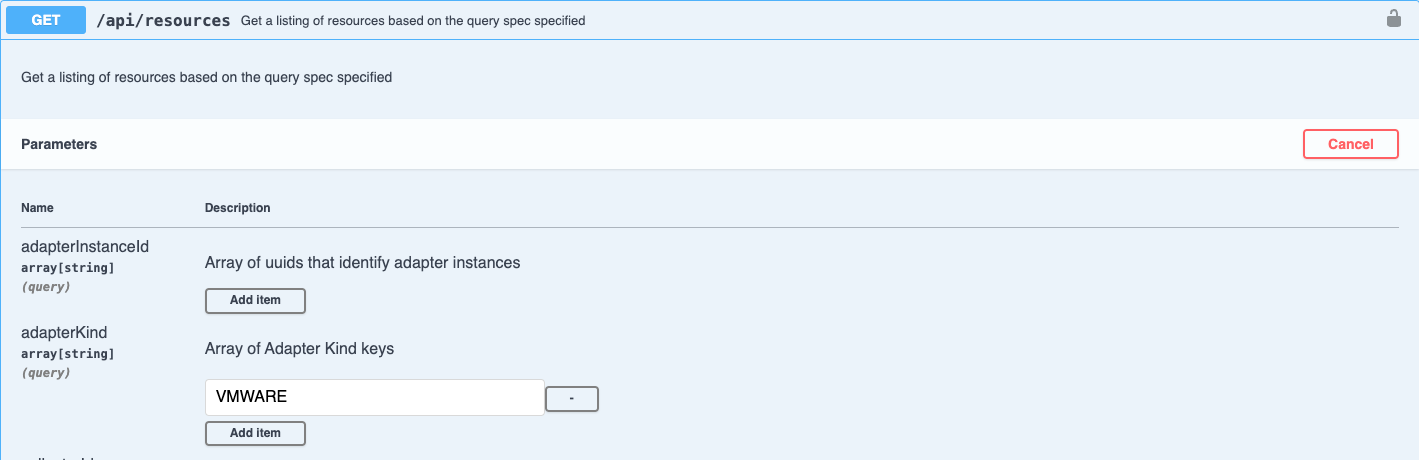
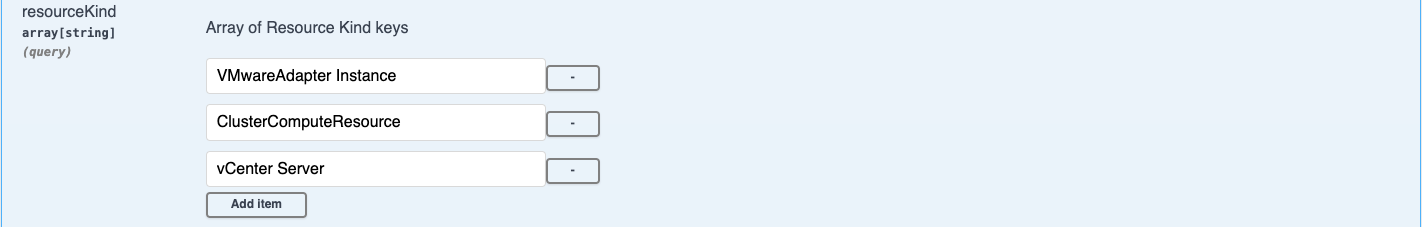
After receiving a 200 Response, locate identifier (in the query above for the vCenter id will be in either in the adapterInstanceId, or in the identifier
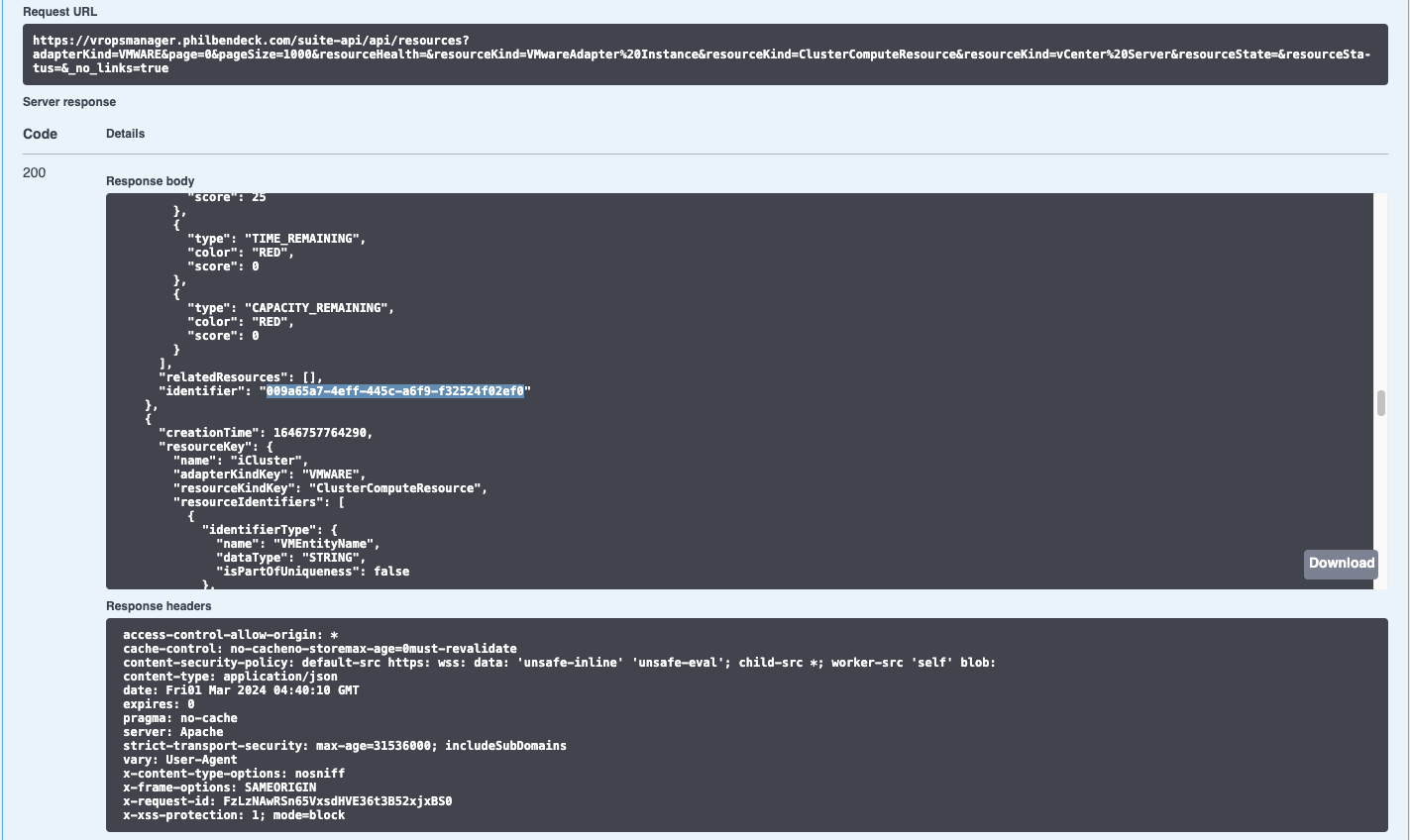
¶ API Syntax – GET /api/resources/stats/latest
- For this step, you must have identified the
identifier(for that object (vCenter, Datacenter, or Cluster). - The
identifierwill be used in theresourceIdvariable. - The
statKey=cpu|corecount_provisioned
curl -X GET "https://FQDN/suite-api/api/resources/stats/latest?metrics=true&resourceId=RESOURCEID&statKey=cpu%7Ccorecount_provisioned&statKey=&_no_links=true" \
-H "accept: application/json" \
-H "Authorization: OpsToken TOKEN"¶ API Explorer
GET /api/resources/stats/latest
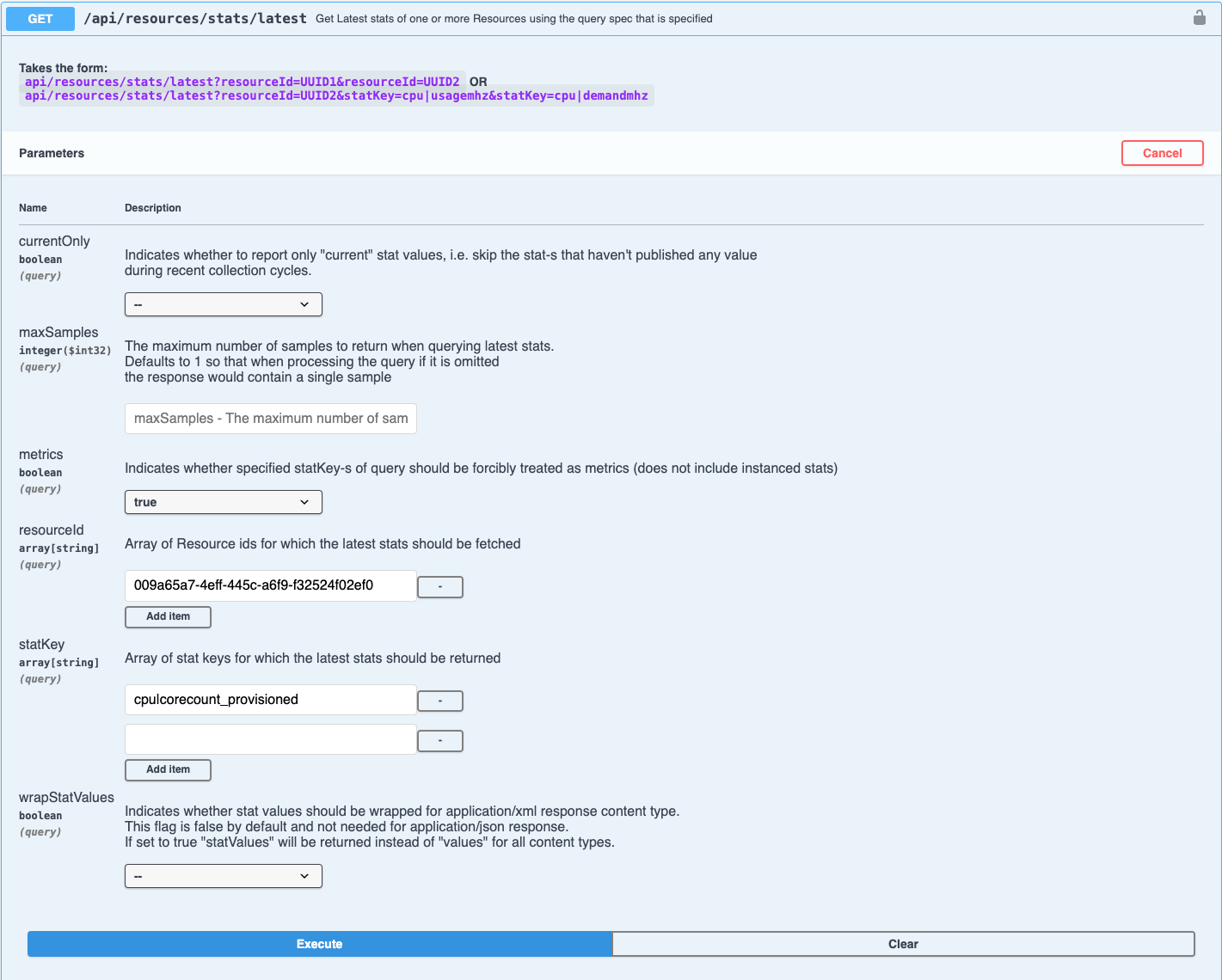
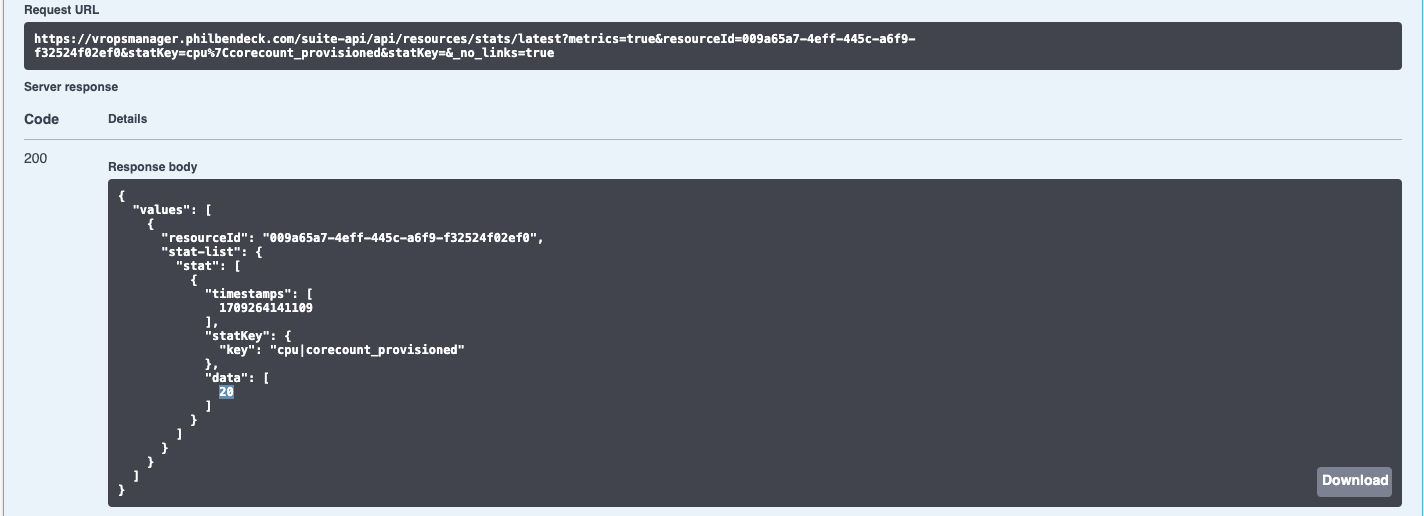
- From the API call, we can examine that there is a sum of
20cores from all the hosts managed by the vCenter Server. - To get more granular per site, query the API call by a datacenter or cluster.